Gun Interaction[]
holstering a gun[]
A gun can be moved in a non-firing position by pressing the "H" key by deafult. this is purely cosmetical and it has very few application in the Call to Battle evrioment, but it looks cool, and other players can see your weapon in a non-firing position
Reloading[]
To reload, you press "R" by default. Whether in creative in survival, you need to have a ammunition type that the gun uses. For example, most guns will say -<Name of Gun> Magazine. Not all guns have a magazine that is directly specific to it, and may use a bullet type instead, such as .30-06 Springfield. Some guns even have multiple magazines or other ammunition such as stripper clips that are applicable for it. Simply get the type of mag that the gun says it uses and press the reload button.

Melee[]
To melee with a weapon, press the Middle Mouse Button by default. Some rifles can also equip bayonets for a more powerful melee attack.
Attachments[]
Some guns, especially rifles, can equip attachments. Press "X" by default to open up the attachment menu.
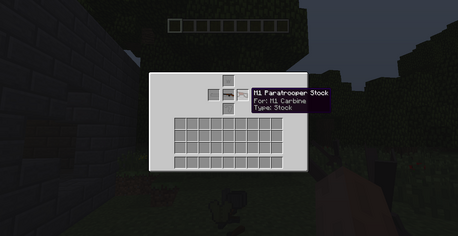
Put the gun you wish to equip attachments on in the center slot. There are 4 attachment slots. Here they are as follows clockwise from the top:
- Sight
- Stock
- Grip
- Barrel
During WW2, most attachments were only compatible for one or two different guns. Hold your mouse over the attachment to see what it can be used for.
Heavy Weapons[]
Heavy weapons like Machine guns have high recoil when standing up. Crouch or Prone to fix the high recoil to a manageable level. Here is an example of a Machine gun (This is the MG42):

Bipods[]
Some guns come with, or can be equipped with a bipod. These are typically LMGs or MGs. Guns with bipods can be deployed with "B" by default, and can be placed with "P" by default. You can deploy a bipod onto any block that is one block tall, or while proning. Here I have an FG-42 deployed:

Here I have a Browning M1919 placed on a block:

You can right click a placed MG to start using it, and right click again or press the bipod button to stop using it.
Sniper Sights[]
Some guns, when equipped with a scope, have the option to use the ironsights. This is useful for when your enemy is closer and the scope would be less effective. Press Grave "`" by default to switch to sights. It is the button that also has ~ on the keyboard. For windows users, pressing this button enters the Grave key, for others you might have to go into the keybinds and change it. Here is an example of using sights with a scoped Gewehr.

[]
Fire Mode[]
Some guns have multiple fire modes, usually Automatic or Semi, but there are some exceptions, such as the BAR having variable modes of automatic fire. Press "X" to change the fire mode of a weapon. You will here a clicking sound to let you know the fire mode was changed. For revolvers, pressing this button will switch to "fanning" mode allowing you to fire rapidly in exchange for accuracy and not being able to use ironsights.
Movement[]
Sprinting[]
Sprinting is already implented in minecraft, but it is worth noting that while sprinting you will be unable to fire a gun, and it will move to a non firing position. Pistols can still be used, as they can be fired while running. this is a really big advatage in Close Quarters Combat (CQC), especially with the c712, and its crazy rate of fire of 1200 rounds per minute.
Crouching[]
Crouching helps stabilize recoil at the cost of some movement speed. Also, you will be able to fit under some objects that you can't normally and are a bit harder to hit! Press C to crouch. This picture shows crouching with a Browning M1919.

Proning[]
Proning helps greatly stabilize recoil, makes you much harder to see and hit, at the cost of much of your movement speed. Also, if moving while proning you will be unable to fire a gun. Press Z to Prone. This picture shows proning with a Browning Automatic Rifle.

Realism Mode[]
Tired of the realism of dying 99% of the time from just one shot to the head from any gun? Want to just run around firing like most fps games? Then Realism Mode is not for you! For those of you who are like me (Beardielover, the mod creator), you may really like realism much more, but still want to use this for survival, otherwise you will be quite overpowered against hostile mobs =P. Simply do:
/ctbGamerule realismMode false
- Realism Mode is disabled by default.
The guns will now be based off of balance instead of realism. Automatic weapons and pistols will do far less damage than semi-automatic and bolt-actions. You might want to turn bleeding off too, as one shot will still cause you to bleed.
/ctbGamerule bleeding false